Workflow 3: Monitoring workflow errors#
Last but not least, let's help Nathan know if there are any errors running the workflow.
To accomplish this task, create an Error workflow that monitors the main workflow:
- Create a new workflow.
- Add an Error Trigger node (and execute it as a test).
-
Connect a Discord node to the Error Trigger node and configure these fields:
- Webhook URL: The Discord URL that you received in the email from n8n when you signed up for this course.
-
Text: "The workflow
{workflow name}failed, with the error message:{execution error message}. Last node executed:{name of the last executed node}. Check this workflow execution here:{execution URL}My Unique ID: " followed by the unique ID emailed to you when you registered for this course.Note that you need to replace the text in curly brackets
{}with expressions that take the respective information from the Error Trigger node.
-
Execute the Discord node.
- Set the newly created workflow as the Error Workflow for the main workflow you created in the previous lesson.
The workflow should look like this:
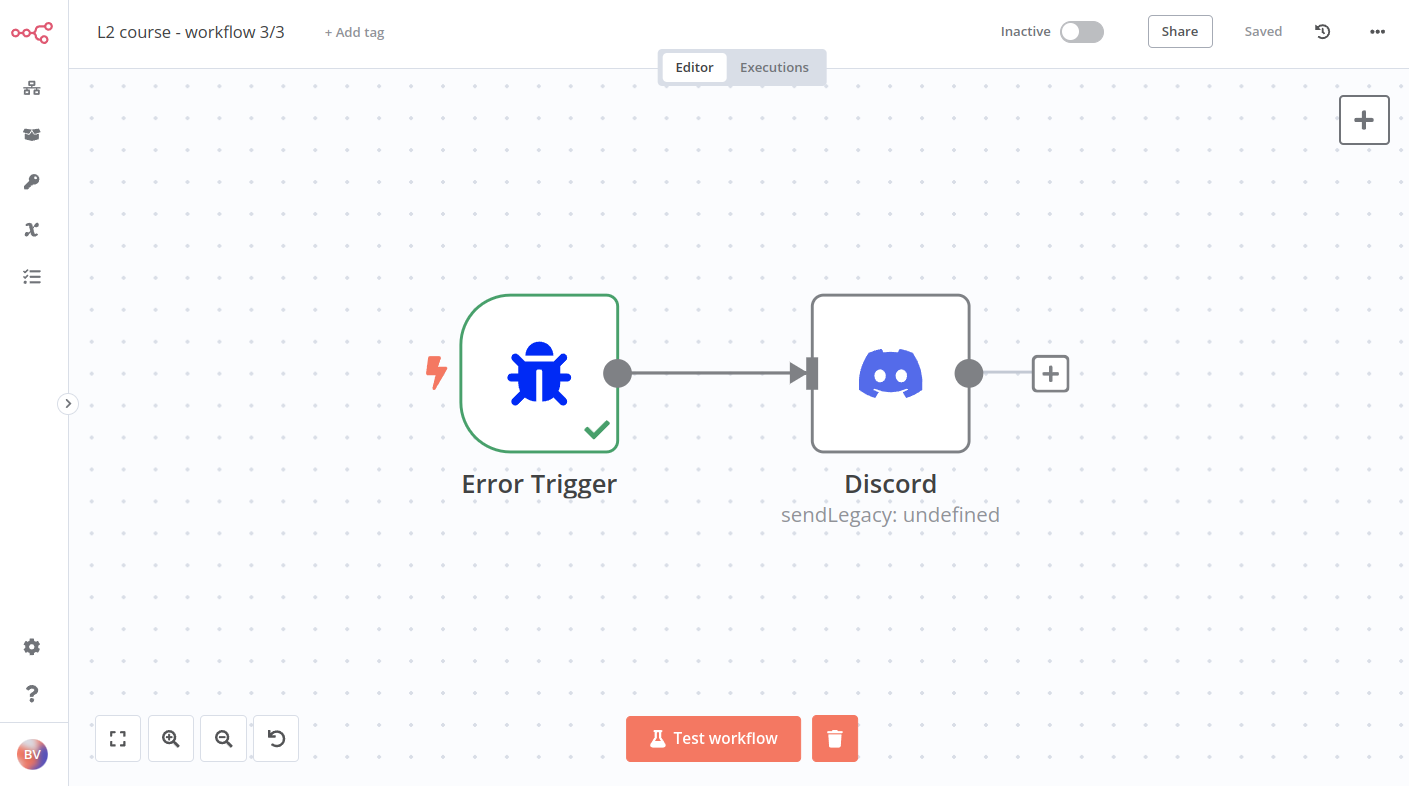
Quiz questions
- What fields does the Error Trigger node return?
- What information about the execution does the Error Trigger node return?
- What information about the workflow does the Error Trigger node return?
- What's the expression to reference the workflow name?